My Insurance Manager
My Insurance ManagerSM is a unique online tool for providers. Once you’ve registered, you can log in to:
- Check benefits and eligibility in real time.
- Request prior authorization.
- Submit and track claims.
- Get remittance information.
- Send us a secure message through the “Ask Provider Services” feature.
- And more!
You can even talk with a provider services representative online through STATchat. This fast free service is available if you have further questions about claims status, eligibility or prior authorization.
Getting Started
Registering is easy! Simply go to My Insurance Manager and click on “Register Now!” Then follow the instructions. You’ll need to enter the Tax ID number you use for BlueCross BlueShield of South Carolina. Then create a username and password. Each authorized user from your practice will need a unique login.
My Insurance Manager User Guides
For more details on using My Insurance Manager, explore our user guides. They include:
- Getting Started
- Eligibility and Benefits
- Claims Entry
- Claims Status, Patient Directory, Superbill Maintenance and Coordination of Benefits
- Precertification, Pre-Treatment Estimate for Authorization Status
- Office Administration
- Provider Validation: MD Checkup User Guide
My Insurance Manager is not available during weekly maintenance on Sunday evenings from 5 p.m. until midnight.